ONE-STOP WIDGET WAREHOUSE FOR YOUR STORE AND BACK-END APPS
every widget can be presented in different avatars easily
Banner Slider
This widget has the power to beautify your store’s home screen.You can highlight your hot selling products as banner images or use for your advertisement purpose. The images will be moving in slide show fashion.

Category Slider
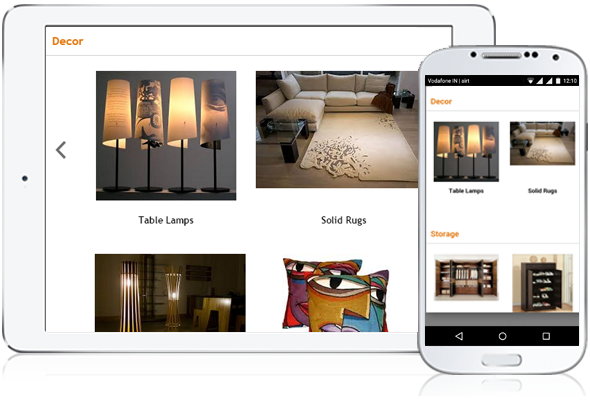
Category Slider
This is very useful widget for your buyers from navigation perspective.Shopper can quickly navigate through all sub-categories of a specific product category. You can use this widget multiple times each with one of your popular categories.
Product Slider
This easy-to-embed widget for your store page can highlight some products of a specific category. This can be used to showcase hot-selling products or stock surplus for any page. This can be used for your tablet driven offline store too for catalog display.
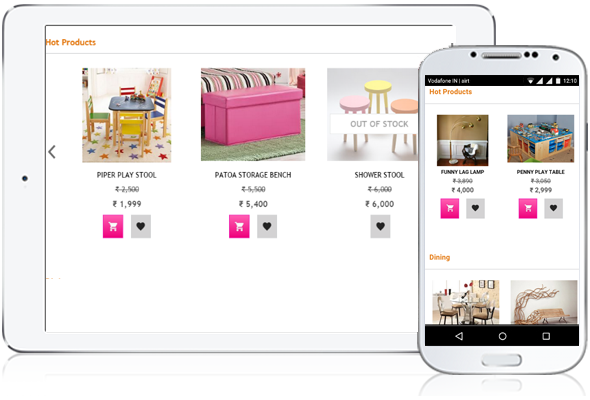
Product List
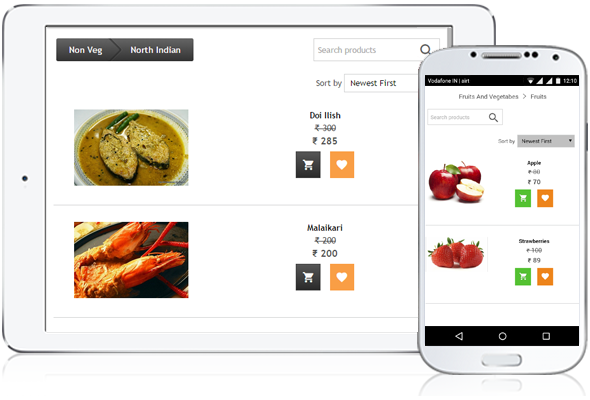
Product List
This commonly used widget helps you to list all your products for a specific category. The products get displayed in grid layout format. Two quick action buttons- add-to-cart and add-to-wishlist - help your shoppers to pick their choice of known products quickly without letting them go through specifications of each product.
Product Detail/Information
This is used to provide your shoppers with a 360 degree view of a product including pricing, key features, warranty etc. As a product may not be shipped for a specific PIN code, this also has support for availability check which asks your shopper to enter PIN code of his/her delivery address. You can turn on social icons if you want to let your shoppers share the product with their social site. It also has support for Product reviews.
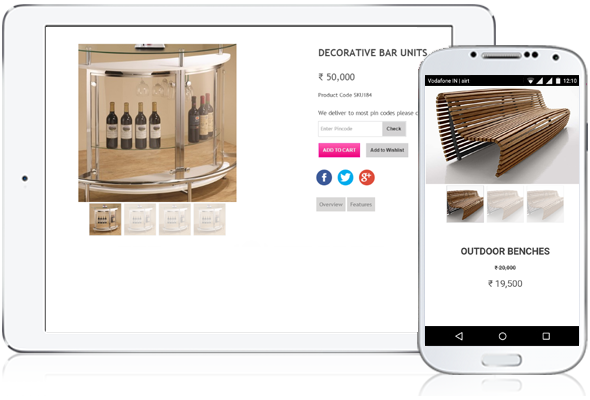
Wish List
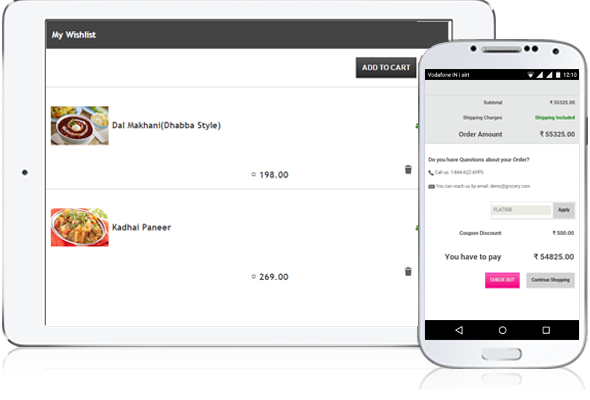
Wish List
If you want to allow your buyers to maintain a wish list within your app/site, this widget meets that need. A shopper can save his/her choice of products to the wish list for future purchase or reference.
Shopping Cart
This shopper-friendly cart helps your buyers to keep the products along with quantity that they intend to buy. This helps shoppers to find the total amount that they have to pay. This widget has support for coupon discount so that buyers can apply coupon to see the discount they may avail. This encourages them to check out their shopping cart as quickly as possible.
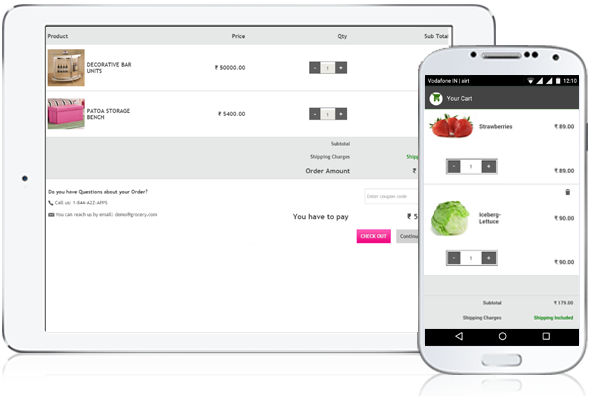
Smart Checkout
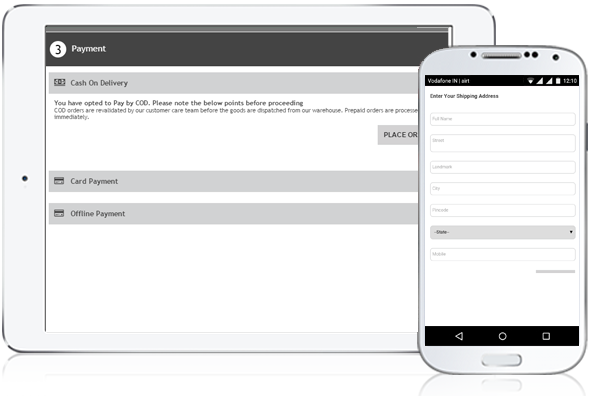
Smart Checkout
This widget is used by shoppers when they decide to check out their cart finally. This asks for delivery and billing address, and the payment information. It has support for all payment options- COD, net banking, and card payment. If you want to use this for your offline store and field sales, you can turn on "Card Swiping” feature to enable your staff take payments by letting the customer swipe their cards.
Discount Coupon
This is generally embedded within the shopping cart of checkout widget. This helps you to let your shoppers avail discount on the total purchase amount. A back-end app helps you to manage all discount coupons.
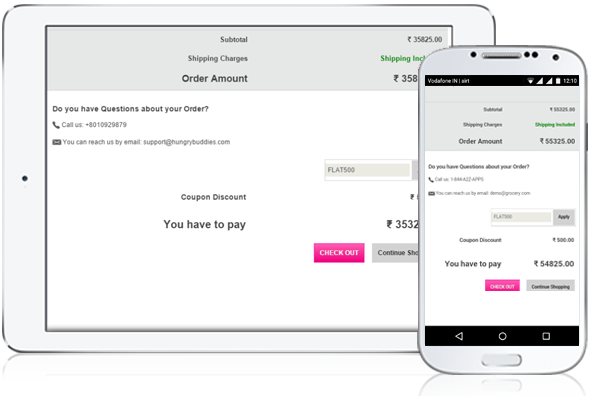
Discussion Thread/ Product Review Box
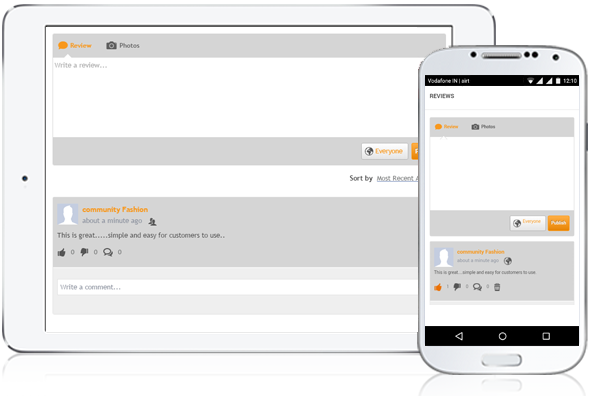
Discussion Thread/ Product Review Box
This multi-purpose widget is helpful for adding product reviews for every product or a discussion thread to a support ticket. This has most of the features that any popular social site has. Your shopper can make any post, like/dislike existing posts or comments, comment, bookmark etc. Other shoppers can also be notified when someone buys a product and he/she is in their friends’ list. Ideally, this can be used to solve many social interaction based use cases.
Bulk-Buyer Registration Form
You can link this widget from header, footer or side menu section of your app/site to let buyers register themselves as a bulk buyer. This is useful for those buyers who buy in bulk to resell in their local market. You can use back-end app for managing all your bulk buyers and give them additional discount.
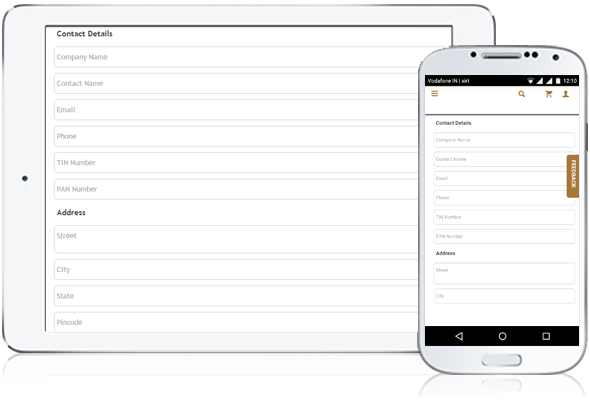
My Order
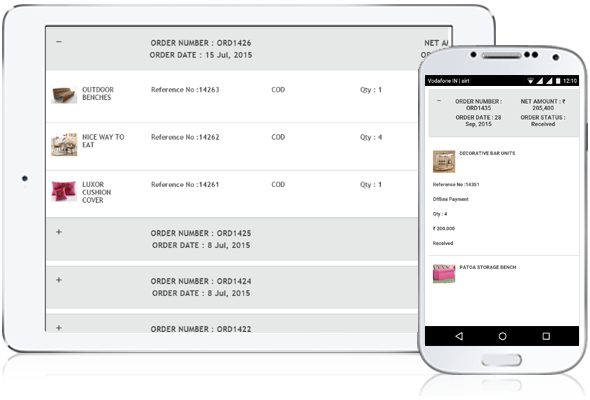
My Orders
If you want your shoppers to see their past orders, this widget helps you to achieve that. A shopper can have a complete 360 degree view of every order placed. Even this widget helps them to see their in-process orders too and monitor order status.
Mass Emailer
Sometimes you need to communicate certain messages to your registered users or customers in one go and your search for mass emailing tool can be a tedious work. This easy-to-use widget helps you defining a target audience from your database and compose a HTML or text-based message quickly. You can also pick one of the email templates stored under a folder in your MobifyStore drive and make necessary changes before you send.
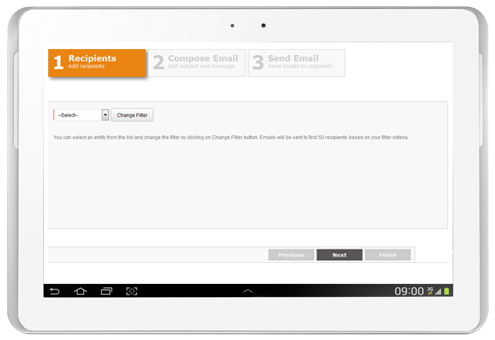
Order-based Invoice Generator
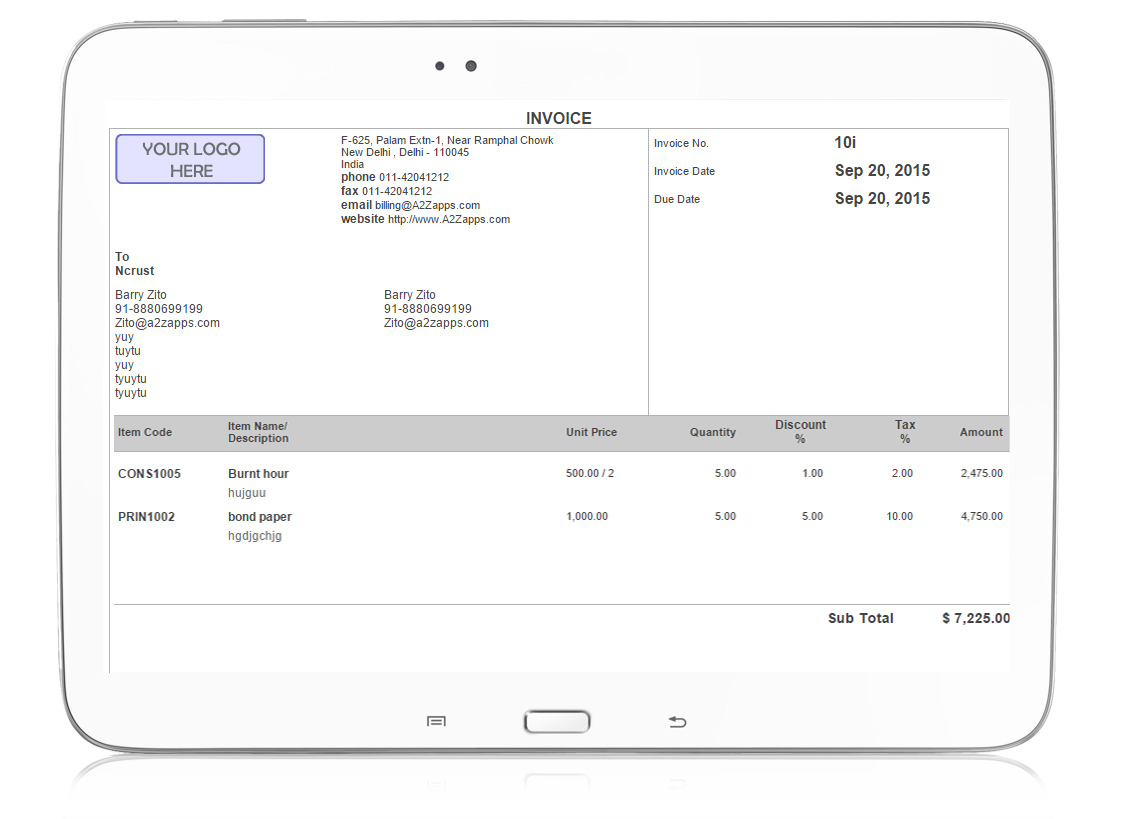
Order-based Invoice Generator
This widget is used by backend app for helping you create invoices quickly from orders. It shows you a list of orders to be shipped to buyer’s address and let you select the orders that you want to bill. Invoice can be emailed too.
Point-of-Sale Invoice Generator
This can be used by your physical store or field sales. As soon as customer buys from you, you need to print a bill. This has the facility to email or SMS the same to the customer to save more trees on the earth.
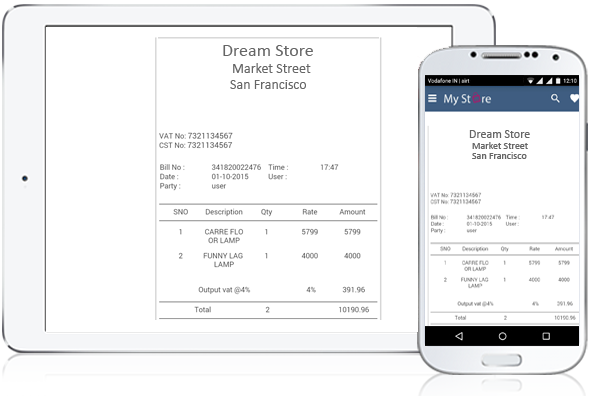
Share Box
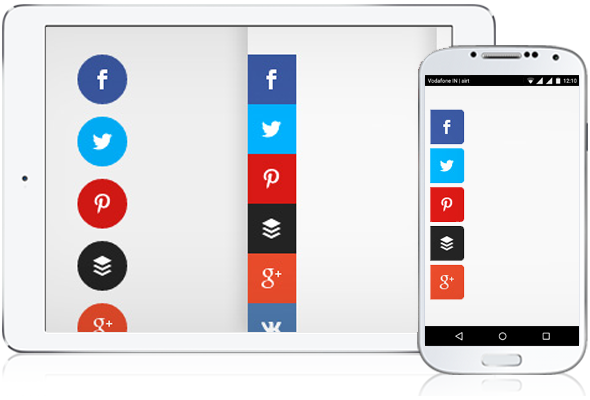
Share Box
This can be used to make your presence felt in other popular websites. By embedding this in your store app/site, you let shoppers share any products that they like with their network by posting on other popular social sites where they are having accounts with.





